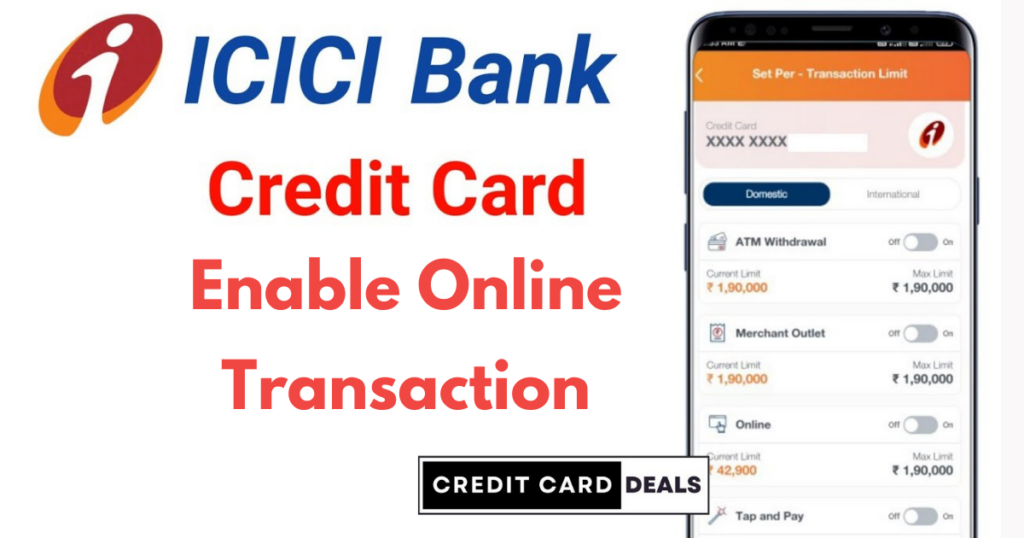Enable ICICI Bank Credit Card Transaction Online: ICICI Bank Credit card users can use their credit card online without needing a physical card with them. After getting your ICICI bank credit card approved and reached to your door step, the next step is to Activate your credit card.
ICICI Bank let you to activate your ICICI bank credit card in multiple ways. The very important thing to remember while activating your ICICI bank credit card is PIN generation. Until you don’t activate your ICICI bank credit card, you will not be able to perform any transaction from your credit card.
To Activate your ICICI Bank credit cards there are different ways such as Internet banking, Mobile banking application, ATM, and customer care helpline number. The requirement to activate your credit card online transaction is User ID and Password, registered mobile number, and MPIN.
Check, ICICI Bank Credit Card Application Status
How to enable ICICI bank credit card transaction online?
There are different ways to Enable ICICI bank Credit Card Transaction online i.e., iMobile App, Net banking.
Enable ICICI bank credit card transaction through Mobile application. First thing you need to download the ICICI Bank’s mobile app i.e., iMobile Pay- www.icicibank.com, register and add your credit card and will also allows you to set the 4-digit PIN for your new credit card.
For that follow the given steps to enable ICICI bank credit card transaction:
- Step 1: Open the iMobile App and login using MPIN.
- Step 2: After entering the MPIN, you need to select ‘Manage Card’ option.
- Step 3: Now you can Enable the online transaction by choosing the ‘on or off’ option .
The next method to Enable your ICICI bank credit card transaction is via Net banking, for that you need to follow the given steps:
- Step 1: First visit the official website of ICICI Bank i.e., www.icicibank.com.
- Step 2: Enter ‘UserID and Password’.
- Step 3: Click on ‘CARDS’ and ‘Credit cards’.
- Step 4: Next, you need to click on ‘Manage your card’ option.
- Step 5: Now, you can click on ‘ON’ option to enable your credit card online transaction and also you can set the transaction limit.
- Step 6: On your registered mobile number you will receive an OTP, which you need to enter on the screen and click on ‘SUBMIT’ button.
These are the few ways in which you can enable your ICICI bank credit card transaction online.
Keep visiting for more Credit Card Deals.